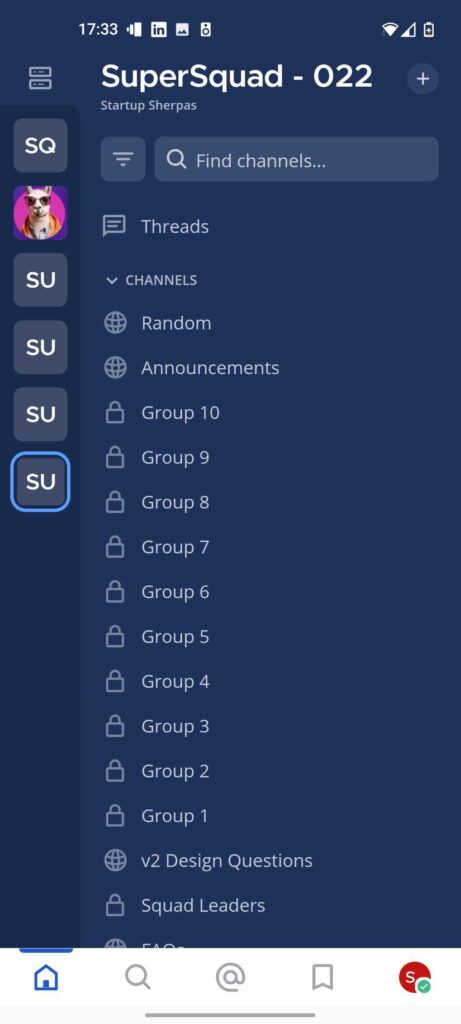Click the link, select which type of app (desktop for PC/Mac, or iOS/Android mobile app).
Open the app, and you’ll see a screen asking for some info:
– Server URL: https://community.startupsherpas.org.
– Display Name: Startup Sherpas
Type all that in, and hit the ‘Connect’ button, and you’ll then be asked to log in.
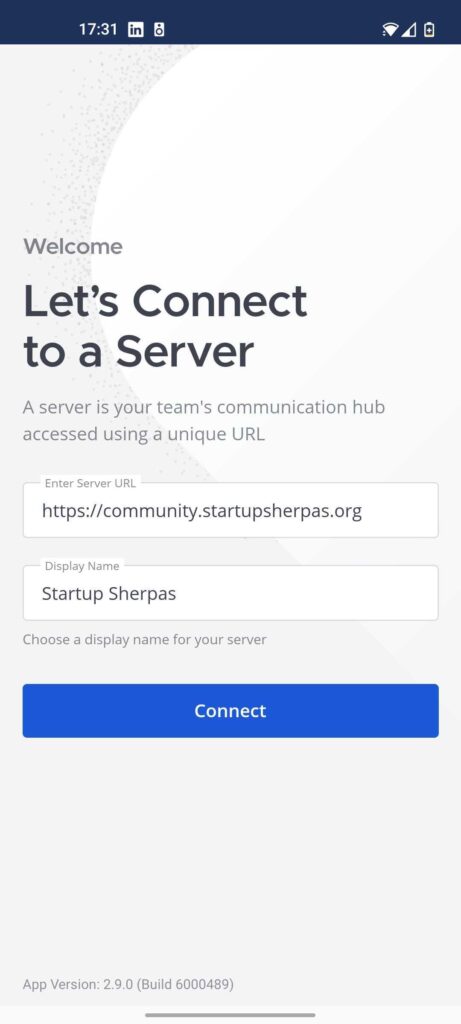
Now enter your sign in details and hit the ‘Log In’ button.
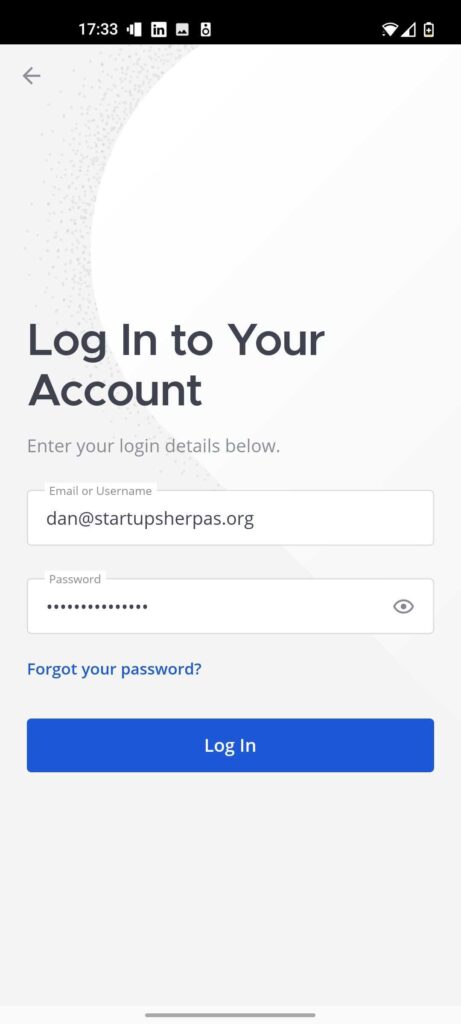
You’re all done.